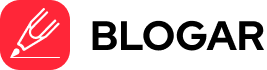In today’s digital landscape, a tech website must be fast, secure, and feature-rich to stand out. Whether you’re running a tech news blog, a software review site, or an online marketplace, the right WordPress plugins can make a significant difference. The right tools can enhance security, boost SEO rankings, optimize performance, and improve user experience—all crucial factors for a successful tech platform.
To help you build a powerful website, we’ve compiled a list of essential WordPress plugins every tech website must have.
1. Rank Math – The Ultimate SEO Plugin
SEO is the backbone of any tech website. Without proper optimization, even the best content won’t reach its intended audience. Rank Math is an all-in-one SEO plugin for WordPress that helps you optimize your posts, improve on-page SEO, and track rankings.
Why You Need Rank Math:
✔️ Keyword Optimization – Helps optimize your content for high-ranking keywords, boosting your visibility on Google.
✔️ Schema Markup – Adds structured data to enhance search engine results.
✔️ XML Sitemap – Automatically generates a sitemap to improve search engine crawling.
✔️ SEO Analysis – Provides insights into your SEO performance and suggests improvements.
If you want more traffic and better rankings, Rank Math is a must-have for your WordPress website.
2. WP Rocket – Speed Optimization Made Easy
Page speed is a critical ranking factor for Google. Slow websites lead to high bounce rates, which can hurt your rankings and revenue. WP Rocket is a premium caching plugin that dramatically improves your site’s loading speed.
Why You Need WP Rocket:
🚀 Page Caching – Stores static versions of your pages to improve loading time.
🚀 Lazy Loading – Ensures images and videos load only when they come into view.
🚀 Database Optimization – Cleans up your database to enhance performance.
🚀 Minification & Concatenation – Reduces CSS and JavaScript file sizes to speed up loading.
A fast-loading website ensures a better user experience and higher search engine rankings.
3. Sucuri – Ultimate Security for Your Tech Website
Security is a major concern for tech websites, especially those handling sensitive user data. Sucuri is one of the best WordPress security plugins available. It provides website monitoring, malware scanning, and firewall protection.
Why You Need Sucuri:
🔒 Website Firewall – Blocks malicious traffic and DDoS attacks.
🔒 Malware Scanner – Detects and removes threats before they cause harm.
🔒 Security Alerts – Notifies you of any suspicious activity.
🔒 Brute Force Protection – Stops hackers from breaking into your website.
By using Sucuri, you can protect your tech website from cyber threats and ensure smooth operation.
4. Elementor – The Best Page Builder for Tech Websites
A well-designed website is crucial for credibility and engagement. Elementor is a drag-and-drop page builder that allows you to create stunning tech pages without coding.
Why You Need Elementor:
🎨 Customizable Templates – Offers pre-made designs for a professional look.
🎨 Drag-and-Drop Builder – Easy-to-use interface for seamless website creation.
🎨 Mobile Optimization – Ensures your site looks great on all devices.
🎨 Third-Party Integrations – Works with other plugins and marketing tools.
If you want to create a visually appealing tech website with ease, Elementor is the go-to solution.
5. MonsterInsights – Google Analytics for WordPress
Understanding your audience is essential for growth. MonsterInsights is the best Google Analytics plugin for WordPress, giving you insights into user behavior and website performance.
Why You Need MonsterInsights:
📊 Real-Time Analytics – Monitor live traffic and user activity.
📊 Page Insights – Identify which pages perform best.
📊 Ecommerce Tracking – Track conversions and revenue.
📊 SEO Reports – Gain insights into how users find your site.
With MonsterInsights, you can make data-driven decisions to optimize your tech website for success.
6. WPForms – The Best Contact Form Plugin
A contact form is a crucial feature for any tech website. Whether it’s for customer inquiries, job applications, or feedback collection, WPForms makes it easy to add user-friendly forms to your site.
Why You Need WPForms:
📝 Drag-and-Drop Builder – Create custom forms effortlessly.
📝 Spam Protection – Prevents bots from sending fake messages.
📝 Multi-Step Forms – Enhances user experience with step-by-step forms.
📝 Email Notifications – Get instant alerts when users submit forms.
A seamless contact form plugin ensures smooth communication between you and your audience.
7. Ad Inserter – Best Plugin for Google AdSense Optimization
If you’re monetizing your tech website with Google AdSense, you need a plugin that makes ad placement seamless. Ad Inserter is one of the best ad management plugins for WordPress, allowing you to control where and how ads appear.
Why You Need Ad Inserter:
💰 Automated Ad Placement – Inserts ads at strategic locations.
💰 Supports Multiple Ad Networks – Works with Google AdSense, Amazon Ads, and more.
💰 Customizable Settings – Adjusts ads based on content and user behavior.
💰 Ad Block Detection – Bypasses ad blockers for maximum revenue.
With Ad Inserter, you can maximize ad revenue without ruining the user experience.
8. UpdraftPlus – Best Backup Plugin for WordPress
Tech websites are prone to hacks, crashes, and data loss. A reliable backup solution is essential to protect your hard work. UpdraftPlus is the most popular WordPress backup plugin, allowing you to schedule automatic backups.
Why You Need UpdraftPlus:
🔄 Automatic Backups – Set up daily, weekly, or monthly backups.
🔄 Cloud Storage Support – Save backups to Google Drive, Dropbox, or Amazon S3.
🔄 One-Click Restore – Quickly recover your website if anything goes wrong.
🔄 Incremental Backups – Saves only recent changes, reducing storage use.
Never lose your website’s data with UpdraftPlus as your safety net.
Final Thoughts
A successful tech website needs the right WordPress plugins to enhance performance, security, SEO, and user experience. From Rank Math for SEO to WP Rocket for speed and Sucuri for security, these plugins ensure your website stays competitive in the digital space.
Which of these plugins do you already use? Let us know in the comments! And don’t forget to check out our next article, where we’ll discuss “How to Create a Useful and Well Optimized FAQ Page” to ensure your site runs smoothly.
Stay tuned and keep optimizing your tech website for success!
Would you like me to optimize this article for a specific keyword density or add internal links to your existing content on TechAfri?