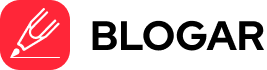In today’s digital world, having a responsive website is no longer optional—it’s a necessity. With the increasing number of mobile users, search engines like Google prioritize mobile-friendly websites, making responsiveness a key factor for ranking. Whether you’re a developer, designer, or business owner, using the right tools can significantly impact your website’s performance, usability, and search engine optimization (SEO).
In this article, we’ll explore the top 10 tools for building a responsive website in 2025, covering everything from website builders and frameworks to testing tools.
1. Bootstrap 5 – The Ultimate Frontend Framework
Why Use It?
Bootstrap remains the go-to frontend framework for building responsive websites quickly. With its mobile-first approach, it ensures that web pages look great on any device.
Key Features:
- Grid system for flexible layouts
- Pre-designed UI components
- CSS and JavaScript integrations
- Support for modern design trends like dark mode
Best For:
Developers who want to create visually appealing, responsive websites with minimal coding.
2. WordPress + Elementor – The Best CMS and Page Builder Combo
Why Use It?
WordPress powers over 40% of websites worldwide, and when paired with Elementor, it becomes a powerful tool for creating highly responsive sites without coding.
Key Features:
- Drag-and-drop interface
- Mobile preview and optimization
- Customizable widgets and templates
- SEO-friendly structure
Best For:
Bloggers, small business owners, and non-developers looking for an easy way to build a responsive website.
3. Webflow – The No-Code Design Powerhouse
Why Use It?
Webflow is a no-code platform that gives designers the power of CSS, HTML, and JavaScript without writing a single line of code.
Key Features:
- Fully responsive design tools
- Built-in CMS for dynamic content
- Advanced animations and interactions
- Hosting and security included
Best For:
Designers and marketers who want full control over a website’s responsiveness and animations.
4. Figma – The Ultimate Web Design Tool
Why Use It?
Before coding, you need a design. Figma is a collaborative design tool that makes it easy to create responsive web designs and prototypes.
Key Features:
- Auto-layout for flexible designs
- Real-time collaboration
- Mobile and desktop previews
- Integration with development tools
Best For:
UI/UX designers and developers who want to visualize a website’s responsiveness before development.
5. Google Mobile-Friendly Test – Ensuring Perfect Mobile Compatibility
Why Use It?
Google prioritizes mobile-first indexing, meaning if your website isn’t mobile-friendly, your ranking suffers. This free tool analyzes responsiveness and provides improvement suggestions.
Key Features:
- Instant mobile-friendliness check
- Page loading insights
- SEO recommendations
Best For:
Developers and SEO specialists looking to optimize website responsiveness for Google ranking.
6. Tailwind CSS – A Utility-First CSS Framework
Why Use It?
Tailwind CSS is a lightweight and highly customizable framework that allows developers to create responsive designs directly in HTML.
Key Features:
- Utility-first approach for quick styling
- Mobile-friendly design classes
- Dark mode and customization options
Best For:
Developers who want faster design workflows with minimal CSS writing.
7. Adobe Dreamweaver – The Classic Web Development Tool
Why Use It?
Dreamweaver, though old-school, still provides a powerful WYSIWYG (What You See Is What You Get) editor for responsive web design.
Key Features:
- Real-time preview
- Mobile-responsive grid layouts
- Code suggestions for efficiency
Best For:
Developers and designers who prefer both coding and visual editing.
8. Chrome DevTools – Debugging for Responsiveness
Why Use It?
Chrome DevTools, built into Google Chrome, helps developers test and debug their websites across multiple devices.
Key Features:
- Mobile device emulation
- Performance monitoring
- Real-time CSS editing
Best For:
Developers and testers who need to fine-tune a website’s responsiveness.
9. GTmetrix – Website Speed and Performance Analysis
Why Use It?
A responsive website isn’t just about adjusting to screen sizes—it must also load fast. GTmetrix analyzes your site’s performance and provides actionable insights.
Key Features:
- Page load speed reports
- Mobile optimization suggestions
- Core Web Vitals analysis
Best For:
Webmasters and SEO experts focused on improving website speed and mobile performance.
10. Wix – An Easy-to-Use Website Builder
Why Use It?
Wix offers drag-and-drop website building with automatic mobile optimization, making it perfect for beginners.
Key Features:
- AI-powered design suggestions
- Mobile-friendly templates
- SEO and analytics tools
Best For:
Small businesses and individuals looking for an easy website-building experience.
Conclusion
Building a responsive website in 2025 requires the right set of tools. Whether you’re a beginner using Wix, a designer using Figma, or a developer relying on Bootstrap and Tailwind CSS, these tools will help you create a fast, mobile-friendly, and SEO-optimized website.
Remember, Google prioritizes mobile-friendly websites for ranking, so choosing the right tools is essential for online success.
Looking to take your website to the next level? Our next article covers the Best SEO Strategies for 2025—don’t miss it!
What’s Next?
Check out our latest guide on SEO strategies for 2025 to ensure your responsive website ranks high on Google! Stay ahead of the competition with expert insights from TechAfri.
Would you like help implementing these tools for your website? Drop a comment below or visit www.techafri.com for expert guidance!