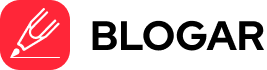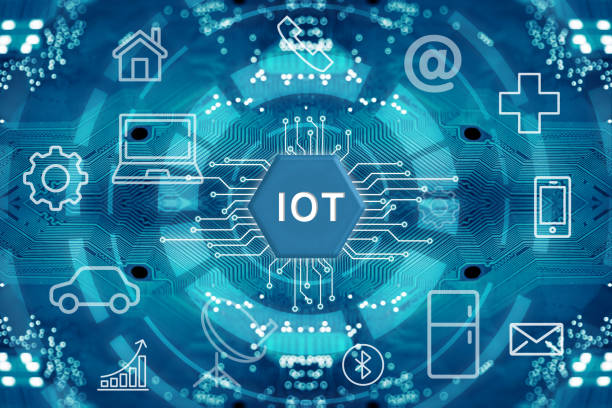
The Internet of Things (IoT) has revolutionized how we interact with our homes. From smart thermostats and security cameras to voice assistants and smart refrigerators, IoT devices bring convenience, efficiency, and automation into our daily lives. However, as with any technology connected to the internet, these devices can be vulnerable to cyber threats if not properly secured.
In this article, we’ll explore how to secure IoT devices in your home, providing practical tips that are easy to implement. Whether you’re tech-savvy or new to smart devices, these strategies will help you protect your privacy, data, and digital safety.
What Are IoT Devices?
IoT devices are physical objects embedded with sensors, software, and other technologies that enable them to connect to the internet and exchange data with other devices and systems. Examples include:
- Smart TVs
- Security cameras and baby monitors
- Smart locks and doorbells
- Wearable devices like smartwatches
- Home assistants (e.g., Amazon Echo, Google Home)
- Smart appliances (refrigerators, ovens, lighting systems)
While these devices enhance convenience, they also introduce new risks. Many IoT devices lack robust security features, making them potential entry points for hackers. This is why securing them is crucial.
Why Is IoT Security Important?
IoT devices collect and transmit sensitive data, such as:
- Personal information
- Location data
- Voice recordings
- Video footage
- Health metrics (from fitness trackers)
If compromised, these devices can:
- Expose your private information
- Be hijacked to launch cyberattacks (like DDoS attacks)
- Provide hackers with access to your home network
- Cause safety risks (e.g., hacked smart locks or thermostats)
Cybercriminals are increasingly targeting IoT devices because they often lack strong security protocols. Fortunately, you can take steps to secure them effectively.
10 Essential Tips to Secure Your IoT Devices at Home
1. Change Default Usernames and Passwords
Many IoT devices come with default login credentials, which are easy for hackers to guess.
- Action Step: Change the default username and create a strong, unique password for each device.
- Tip: Use a combination of upper- and lowercase letters, numbers, and special characters.
2. Use Strong, Unique Passwords for Each Device
Avoid reusing the same password across multiple devices. If one device is compromised, it could jeopardize others.
- Consider: Using a password manager to generate and store complex passwords securely.
3. Keep Device Firmware Updated
Manufacturers release firmware updates to patch security vulnerabilities.
- Action Step: Regularly check for updates through the device’s app or settings.
- Enable: Automatic updates if available.
4. Secure Your Home Wi-Fi Network
Your IoT devices connect through your home Wi-Fi, making it a critical security point.
- Change the default router password to a strong one.
- Enable WPA3 encryption (or WPA2 if WPA3 is not available).
- Set up a guest network for IoT devices to isolate them from your main devices (like your computer or smartphone).
5. Disable Unnecessary Features
Many devices come with features you might not need, like remote access, UPnP (Universal Plug and Play), or Bluetooth.
- Action Step: Turn off features you don’t use to reduce potential vulnerabilities.
6. Use Two-Factor Authentication (2FA)
Wherever possible, enable 2FA for your devices or related accounts. This adds an extra layer of security beyond just a password.
- Example: If someone tries to log into your smart security camera app, 2FA will require an additional verification code sent to your phone.
7. Monitor Network Activity
Regularly review the devices connected to your home network.
- Action Step: Log in to your router’s admin panel to see all connected devices.
- If you notice unfamiliar devices, investigate immediately—they could be unauthorized connections.
8. Invest in Secure IoT Devices
When purchasing new IoT devices:
- Research brands known for prioritizing security.
- Look for devices that support regular firmware updates and offer strong encryption.
9. Use a Firewall or Network Security Solution
Consider setting up a hardware firewall or using network security software to add an extra layer of protection for your IoT devices.
10. Educate Everyone in Your Home
Security is a shared responsibility.
- Ensure all family members understand basic security practices, such as not clicking suspicious links and recognizing phishing attempts.
Common IoT Security Threats to Watch Out For
Understanding potential threats can help you stay vigilant. Here are common risks:
- Botnet Attacks: Hackers control many devices to launch large-scale attacks.
- Man-in-the-Middle (MitM) Attacks: Intercepting data between devices.
- Eavesdropping: Unauthorized access to cameras, microphones, or voice assistants.
- Data Breaches: Exposing sensitive information stored on devices.
What to Do If You Suspect a Device Has Been Hacked
If you suspect an IoT device has been compromised:
- Disconnect it from the network immediately.
- Change all associated passwords.
- Update the device’s firmware.
- Reset the device to factory settings if needed.
- Check for suspicious activities on related accounts.
Consider consulting a cybersecurity expert if the breach is severe.
Conclusion: Your Smart Home Deserves Smart Security
IoT devices offer incredible convenience, but they also come with unique security challenges. By implementing the strategies outlined above—like using strong passwords, keeping devices updated, and securing your network—you can significantly reduce the risk of cyberattacks and protect your home’s digital ecosystem.
Remember: IoT security isn’t a one-time task. Stay proactive, keep learning, and regularly review your devices for vulnerabilities.
What’s Next?
Interested in diving deeper into home cybersecurity? Don’t miss our next article: “The Top 5 Cybersecurity Mistakes People Make and How to Avoid Them.”
Stay safe, stay smart, and stay connected with TechAfri—your trusted source for tech insights!