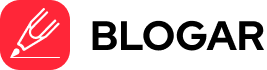In today’s interconnected world, protecting your digital identity is no longer optional—it’s essential. Every time you browse the internet, log into a social media platform, or make an online purchase, you leave traces of personal information behind.
Cybercriminals can exploit this data for identity theft, financial fraud, or worse. This guide will walk you through practical, easy-to-follow steps to safeguard your digital identity.
What Is Digital Identity?
Your digital identity is the collection of information about you available online. This includes your personal data, such as:
- Usernames and passwords
- Email addresses
- Financial details
- Social media profiles
- Browsing habits
Protecting this information is critical to ensuring your online and offline safety. The next paragraphs features helpful tips on how to protect your identity online especially in this digital age.
Use Strong and Unique Passwords
Weak passwords are like an open invitation for hackers. A strong password makes it significantly harder for anyone to break into your accounts. Creating a strong password is quite easy. Here are tips on how to create a strong password.
How To Create Strong Passwords
- Use at least 12 characters with a mix of uppercase letters, lowercase letters, numbers, and symbols.
- Avoid using common words, names, or easily guessed phrases.
- Never reuse passwords across multiple accounts.
Pro Tip:
Use a password manager to generate and store complex passwords securely.
Step 2: Enable Two-Factor Authentication (2FA)
Two-factor authentication adds an extra layer of security by requiring two forms of verification—typically your password and a unique code sent to your phone. It’s just like adding a shield to your accounts to ensure it’s impenetrable. Here’s how to activate 2FA.
How To Enable 2FA
- Go to the security settings of your online accounts.
- Choose “Enable Two-Factor Authentication.”
- Select your preferred method: SMS, authenticator apps, or hardware tokens.
- 2FA ensures that even if someone steals your password, they still can’t access your account without the second verification step.
Step 3: Regularly Monitor Your Online Accounts
Frequent monitoring helps you detect unauthorized access or suspicious activity early. Once you notice any irregularities, you can take appropriate actions to safeguard your account from potential hacking. The next section highlights steps you can take to effectively monitor your online accounts.
Tips for Effective Monitoring
- Regularly review your bank and credit card statements.
- Use tools like Google Account Activity to check recent logins.
- Set up alerts for unusual activities in your financial accounts.
- Early detection can prevent small breaches from escalating into major problems.
Step 4: Be Cautious with Public Wi-Fi
Hackers can intercept data transmitted over public Wi-Fi networks, exposing sensitive information like passwords and credit card details. So in as much as we love using free stuffs, beware of the dangers and risks public WiFi exposes you to. But if it is an emergency or you have to use a public WiFi, here are tips to shield your account and protect your digital identity.
How to Stay Safe
- Avoid accessing sensitive accounts on public Wi-Fi.
- Use a Virtual Private Network (VPN) to encrypt your internet traffic.
- Turn off automatic Wi-Fi connections on your devices.
- A VPN ensures your data remains private, even on unsecured networks.
Step 5: Keep Your Software Updated
Software updates often include security patches that fix vulnerabilities hackers exploit. Running software updates on your device improve software features while deleting all suspicious files.
Best Practices for Updates
- Enable automatic updates for your operating system, browser, and apps.
- Regularly check for updates on devices like routers and IoT gadgets.
- Avoid using outdated software that no longer receives security patches.
- Updated software is your first line of defense against cyberattacks.
Step 6: Be Wary of Phishing Scams
Phishing scams trick you into revealing sensitive information through fake emails, websites, or messages. Scammers use this to get into your device and steal your personal information including your passwords, bank statements and other sensitive information. Therefore it’s important that you protect your digital identity from phishing scams.
How to Identify Phishing Attempts
Look for spelling errors and unusual email addresses.
- Avoid clicking on suspicious links.
- Verify requests for personal information by contacting the source directly.
Pro Tip: Use a browser extension or antivirus software that flags malicious websites.
Limit Personal Information Online
The less personal information you share online, the harder it is for hackers to target you. As tempting as it can be to share personal information online, desist from the act. Scammers are always on the lookout for loopholes to gain access to sensitive data.
How to Protect Your Data
- Avoid oversharing on social media.
- Set your social media profiles to private.
- Think twice before filling out online forms.
- Remember, not all data requests are necessary—share only what’s essential.
Use Secure Connections for Online Transactions
When making online purchases or entering sensitive data:
- Ensure the website has an SSL certificate (look for “https://” in the URL).
- Use secure payment methods like PayPal or virtual credit cards.
- Avoid saving card details on e-commerce sites.
- These precautions reduce the risk of financial fraud.
Backup Your Data
Ransomware attacks can lock you out of your own data. Regular backups ensure you can recover important files.
How to Backup Your Data
- Use cloud storage services like Google Drive or OneDrive.
- Maintain offline backups on external drives.
- Automate the backup process to ensure consistency.
- Backups give you peace of mind and protection against data loss.
Educate Yourself and Stay Informed
Cybersecurity threats evolve constantly. Staying informed empowers you to adapt and protect yourself effectively.
How to Stay Updated
- Follow trusted tech platforms like TechAfri for the latest insights.
- Participate in online cybersecurity forums and webinars.
- Subscribe to newsletters from reputable cybersecurity organizations.
- Knowledge is your strongest weapon in the fight for digital security.
Bottom Line
Protecting your digital identity requires vigilance and proactive measures. By using strong passwords, enabling two-factor authentication, and staying informed, you can significantly reduce the risk of cyber threats.
Your next step: Take these tips seriously and start implementing them today! Cybersecurity is not just a one-time effort—it’s a continuous process. Your digital safety matters!
Don’t miss out! Check out our next article: “Best AI Tools for Productivity in 2025.”