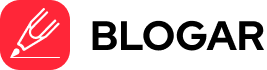User experience (UX) has always been a crucial factor for website performance. However, with Google’s introduction of Core Web Vitals, UX is now directly linked to search rankings. If your website isn’t optimized for these vital metrics, you risk losing traffic, engagement, and even revenue.
In this guide, we’ll walk you through what Core Web Vitals are, why they matter, and how to optimize your website for better performance.
What Are Core Web Vitals?
Core Web Vitals are a set of performance metrics that measure loading speed, interactivity, and visual stability. These factors affect how users experience your website and whether they stay or leave.
Here are the three Core Web Vitals:
- Largest Contentful Paint (LCP): Measures loading performance. Your website’s most important content should load within 2.5 seconds.
- First Input Delay (FID): Measures interactivity. Pages should respond to user interactions in less than 100 milliseconds.
- Cumulative Layout Shift (CLS): Measures visual stability. Elements should not move around unexpectedly while the page loads.
Google considers these metrics as ranking signals, meaning a poor score can negatively impact your SEO and Google AdSense revenue.
Why Core Web Vitals Matter for SEO and Google AdSense
1. Better Search Rankings
Google rewards websites with fast and stable experiences by ranking them higher. Optimizing your Core Web Vitals helps you appear in top search results, increasing organic traffic.
2. Increased Ad Revenue (Google AdSense)
A slow website leads to higher bounce rates, reducing ad impressions and clicks. If users leave before your ads load, your AdSense revenue drops. Optimizing Core Web Vitals ensures visitors stay longer and engage with ads.
3. Improved User Experience
Users expect fast and seamless browsing. If your website loads slowly or shifts elements unexpectedly, users will leave. A better experience means higher retention rates, more conversions, and improved engagement.
How to Optimize for Core Web Vitals
Now that we understand why Core Web Vitals matter, let’s look at how to improve them.
1. Optimize Largest Contentful Paint (LCP)
LCP measures how fast your main content loads. To improve LCP:
- Optimize Images: Compress images using tools like TinyPNG, ImageOptim, or WebP format.
- Use a Content Delivery Network (CDN): A CDN stores copies of your website on multiple servers worldwide, reducing load times.
- Minimize Render-Blocking Resources: Remove unnecessary JavaScript and CSS files that delay rendering. Use tools like Google PageSpeed Insights to identify them.
- Enable Lazy Loading: Load images and videos only when needed, preventing unnecessary loading at page startup.
- Upgrade Hosting: Choose a fast and reliable web host to improve server response times.
2. Reduce First Input Delay (FID)
FID measures how quickly your website responds to user actions (clicks, taps, scrolling). To improve FID:
- Minimize JavaScript Execution: Heavy JavaScript can slow down user interactions. Use code-splitting and defer unnecessary scripts.
- Optimize Third-Party Scripts: Limit the number of third-party services, such as chat widgets, analytics, and tracking scripts.
- Use a Fast Theme: If you’re using WordPress, select a lightweight and optimized theme like Astra, GeneratePress, or Neve.
- Enable Browser Caching: Store commonly used files on visitors’ browsers to load pages faster on return visits.
3. Improve Cumulative Layout Shift (CLS)
CLS measures how stable your page elements are. To reduce CLS:
- Use Set Dimensions for Images & Ads: Define the width and height of images and ads to prevent unexpected shifts.
- Avoid Dynamic Content Above the Fold: If elements load later and push content down, it disrupts user experience.
- Load Fonts Efficiently: Use font-display: swap; in CSS to ensure text remains visible while fonts load.
- Use Proper Ad Placement: Google AdSense ads should have fixed dimensions and not cause unexpected movement.
Tools to Measure and Improve Core Web Vitals
Here are some free tools to analyze and optimize your Core Web Vitals:
- Google PageSpeed Insights – Analyzes page speed and suggests improvements.
- Lighthouse (Chrome DevTools) – Provides detailed performance audits.
- Google Search Console (Core Web Vitals Report) – Tracks Core Web Vitals issues across your site.
- GTmetrix – Offers insights into speed and performance bottlenecks.
- WebPageTest – Allows advanced testing of website speed.
Regularly check these tools and implement the recommended fixes to maintain a high-performing website.
Final Thoughts
Optimizing for Core Web Vitals isn’t just about ranking higher on Google—it’s about delivering a fast, stable, and interactive experience for your users.
By improving LCP, FID, and CLS, you’ll:
✅ Rank higher on search engines.
✅ Increase Google AdSense revenue.
✅ Keep visitors engaged and satisfied.
Now that you’ve optimized Core Web Vitals, the next step is enhancing your website’s mobile performance. Stay tuned for our next article on “How to Improve Website Load Speed “—don’t miss it!