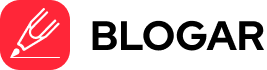In the dynamic world of software development, choosing the right Integrated Development Environment (IDE) can significantly boost productivity, improve code quality, and streamline workflows. Whether you’re a beginner dipping your toes into programming or an experienced developer looking to optimize your coding environment, selecting the best IDE is crucial.
In this article, we’ll explore some of the best IDEs for software development in 2025, highlighting their key features, pros and cons, and the programming languages they support. Our goal at TechAfri is to help you make an informed decision that aligns with your development needs.
What Is an IDE?
An Integrated Development Environment (IDE) is a software application that provides comprehensive tools for developers to write, test, and debug code efficiently. Typically, an IDE includes:
- A source code editor
- A debugger
- Build automation tools
- A compiler or interpreter
- Version control integration
Some IDEs also come with advanced features like code suggestions, syntax highlighting, error detection, and real-time collaboration tools.
Now, let’s dive into the best IDEs for software development.
1. Visual Studio Code (VS Code)
Supported Languages: JavaScript, Python, C++, C#, Java, PHP, Go, TypeScript, and many more.
Why It’s Popular:
VS Code, developed by Microsoft, is one of the most popular IDEs globally, thanks to its lightweight nature and powerful features. Although technically a source-code editor, its extensive marketplace of extensions transforms it into a full-fledged IDE.
Key Features:
- Intuitive user interface
- Integrated Git support
- Debugging tools
- Customizable with themes and extensions
- Excellent performance even with large projects
Pros:
- Free and open-source
- Strong community support
- Works seamlessly across Windows, macOS, and Linux
Cons:
- Requires extensions for full IDE functionality
- Can be resource-intensive with multiple extensions installed
2. IntelliJ IDEA
Supported Languages: Java, Kotlin, Groovy, Scala, JavaScript, SQL, and more.
Ideal For: Java and Kotlin developers.
Key Features:
- Smart code completion
- Powerful refactoring tools
- Integrated version control
- Built-in terminal and database tools
- Supports modern frameworks like Spring, React, and Angular
Pros:
- Exceptional performance with large codebases
- Strong support for JVM-based languages
- Robust debugging and testing tools
Cons:
- The Ultimate version is paid (the Community edition is free)
- Resource-heavy on older machines
3. PyCharm
Supported Languages: Python, JavaScript, HTML, CSS, SQL, and more.
Best For: Python development.
Key Features:
- Intelligent code editor for Python
- Integrated debugging and testing tools
- Scientific tools for data analysis
- Database and SQL support
- Framework support for Django, Flask, and Pyramid
Pros:
- Increases Python development efficiency
- Excellent for AI, machine learning, and data science projects
- Strong community and professional versions available
Cons:
- Can be slow with large projects
- Paid version has advanced features; free version is limited
4. Eclipse
Supported Languages: Java, C, C++, Python, PHP, Ruby, and more.
Why Developers Love It:
Eclipse has been a staple in the software development world for years. It’s particularly popular among Java developers but supports multiple languages through plugins.
Key Features:
- Robust plugin ecosystem
- Powerful debugging tools
- Integrated development tools for IoT and cloud development
- Support for version control systems like Git
Pros:
- Free and open-source
- Strong support for enterprise applications
- Highly customizable
Cons:
- Slower performance compared to newer IDEs
- Complex UI for beginners
5. Xcode
Supported Languages: Swift, Objective-C, C, C++, AppleScript.
Best For: macOS, iOS, watchOS, and tvOS development.
Key Features:
- Interface Builder for drag-and-drop UI design
- Integrated testing and debugging tools
- Swift Playgrounds for interactive learning
- Comprehensive performance analysis tools
Pros:
- Essential for Apple ecosystem development
- Seamless integration with macOS tools
- Regular updates from Apple
Cons:
- Only available for macOS
- Resource-intensive, requiring powerful hardware
6. NetBeans
Supported Languages: Java, JavaScript, PHP, HTML5, C, C++, and more.
Ideal For: Java and web development.
Key Features:
- Fast and efficient code editor
- Support for multiple languages out of the box
- Easy integration with Git, Maven, and other tools
- Built-in debugger and profiler
Pros:
- Open-source and free
- Simple and beginner-friendly interface
- Strong community support
Cons:
- Not as lightweight as some competitors
- Slower startup time
7. Android Studio
Supported Languages: Kotlin, Java, C++, XML.
Designed For: Android app development.
Key Features:
- Official IDE for Android development
- Emulator for testing applications
- Powerful code editor with smart suggestions
- Built-in profiling tools for performance analysis
Pros:
- Seamless integration with Android SDK
- Regular updates from Google
- Excellent support for modern Android app development
Cons:
- Heavy on system resources
- Steep learning curve for beginners
8. Sublime Text
Supported Languages: Python, JavaScript, HTML, CSS, C++, and more.
Ideal For: Lightweight coding and quick edits.
Key Features:
- Extremely fast performance
- “Goto Anything” for quick navigation
- Multiple selection and split editing
- Customizable with plugins and themes
Pros:
- Lightweight and responsive
- Simple, distraction-free UI
- Cross-platform support
Cons:
- Not a full IDE without extensions
- Paid version with a free trial
How to Choose the Right IDE for You
When selecting an IDE, consider the following factors:
- Programming Language: Some IDEs are optimized for specific languages (e.g., PyCharm for Python).
- Project Type: Mobile apps, web development, or enterprise software may require different tools.
- System Performance: Heavy IDEs like Android Studio need powerful hardware.
- Budget: Open-source IDEs like Eclipse and VS Code are free, while others like IntelliJ IDEA offer paid versions with premium features.
- Community Support: IDEs with active communities often have more plugins, tutorials, and troubleshooting help.
Conclusion
Choosing the best IDE for software development depends on your specific needs, the languages you use, and the type of projects you work on. IDEs like Visual Studio Code, IntelliJ IDEA, and PyCharm dominate the landscape for their robust features and active communities. However, lightweight editors like Sublime Text and specialized tools like Xcode also have their niche audiences.
At TechAfri, we’re committed to keeping you informed about the latest tech trends, tools, and best practices. If you found this guide helpful, don’t forget to check out our next article: “Top Programming Languages to Learn in 2025”—perfect for developers looking to expand their skill sets and stay ahead in the ever-evolving tech world.
Stay curious, keep coding, and visit www.techafri.com for more insightful tech content!