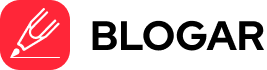Website load speed plays a crucial role in user experience, search engine rankings, and conversion rates. A fast-loading website not only keeps visitors engaged but also aligns with Google’s algorithm for better SEO performance. This article breaks down actionable steps you can take to optimize your website’s load speed.
Why Website Load Speed Matters
Before diving into the “how,” it’s essential to understand the “why.” A slow-loading website can result in:
- High bounce rates: Users leave if a site takes more than 3 seconds to load.
- Poor SEO rankings: Google prioritizes fast websites.
- Lower conversions: Slow speed frustrates users, reducing trust and sales.
Now, let’s explore the step-by-step guide to improving your website’s load speed.
1. Optimize Images
Large, uncompressed images are one of the leading causes of slow websites.
Steps to Optimize Images
- 1. Compress images: Use tools like TinyPNG or ImageOptim to reduce file size without losing quality.
- 2. Choose the right format: Use modern formats like WebP or JPEG for photos and SVG for graphics.
- 3. Set dimensions: Resize images to the exact dimensions required on your website.
- 4. Lazy loading: Enable lazy loading to load images only when they’re visible on the user’s screen.
2. Minimize HTTP Requests
Every file, image, or script on your website generates an HTTP request, slowing down load time.
Steps to Reduce HTTP Requests
- 1. Combine CSS and JavaScript files: Merge multiple files into one.
- 2. Use inline CSS for small styles: Reduce the need for external style sheets.
- 3. Enable browser caching: Store frequently used files locally to reduce loading time.
3. Leverage Browser Caching
Caching allows web browsers to store parts of your website, like images and stylesheets, so they don’t reload every time a user visits.
How to Implement Browser Caching
- 1. Set cache expiration headers: Specify how long a file should be cached.
- 2. Use plugins: If using WordPress, plugins like W3 Total Cache or WP Rocket can simplify caching.
4. Enable Grip Compression
Gzip compression reduces the size of your website’s files, making them faster to load.
How to Enable Gzip Compression:
- 1. Check server settings: Many servers like Apache and Nginx support Gzip.
- 2. Use tools: Services like Cloudflare automatically enable compression.
5. Use a Content Delivery Network (CDN)
A CDN distributes your website’s content across multiple servers worldwide. This reduces latency and improves speed for users across different locations.
Benefits of a CDN
- 1. Faster content delivery.
- 2. Reduced server load.
- 3. Improved reliability during high traffic.
Popular CDN providers include Cloudflare, Akamai, and AWS CloudFront.
6. Optimize Website Code
Poorly written or excessive code can slow your website significantly.
Steps to Optimize Code
- 1. Minify CSS, JavaScript, and HTML: Remove unnecessary spaces, comments, and characters using tools like UglifyJS or CSSNano.
- 2. Eliminate render-blocking resources: Prioritize above-the-fold content and defer loading of non-essential resources.
- 3. Use asynchronous loading: Load JavaScript files asynchronously to prevent delays.
7. Reduce Server Response Time
A slow server can bottleneck your website’s performance.
How to Improve Server Response Time:
- 1. Choose a reliable hosting provider: Opt for high-performance hosting, such as VPS or dedicated servers.
- 2. Optimize database queries: Clean up your database and remove unnecessary queries.
- 3. Upgrade PHP version: If you’re using WordPress, ensure you’re on the latest PHP version for better performance.
8. Implement Lazy Loading for Videos and Ads
Just like images, videos and ads can delay page loading if not optimized.
Steps for Lazy Loading
- 1. Use HTML attributes: Add loading=”lazy” to videos and iframes.
- 2. Ad scripts: Delay ad loading until the user scrolls to the ad section.
9. Monitor Performance Regularly
Continuous monitoring helps identify and address new performance bottlenecks.
Tools to Monitor Website Speed
- Google PageSpeed Insights
- GTmetrix
- Pingdom Tools
- WebPageTest
These tools provide actionable insights into what’s slowing your website down.
10. Limit Third-Party Scripts and Plugins
Third-party tools like social media widgets or analytics can increase load times.
How to Optimize Third-Party Scripts
- 1. Use only essential plugins: Deactivate and delete unnecessary ones.
- 2. Load scripts asynchronously: Prevent them from blocking other resources.
- 3. Host scripts locally: Reduce external HTTP requests by hosting critical files on your server.
Conclusion
Improving website load speed is essential for better user experience, higher search rankings, and increased conversions. Start by optimizing images, leveraging caching, and enabling Gzip compression. Don’t forget to use a CDN and regularly monitor performance.
By implementing these steps, you’ll create a faster, more reliable website for your visitors.
Read Next: Ready to boost your brand further? Check out our guide on “How to Build a Mobile App from Scratch” and take your online presence to the next level. Visit TechAfri.com for more tips.